Google Road Symbols for QGIS
It’s Dec, 23rd and this is my early present to the QGIS community: a package of ready-to-use road symbols that make your OpenStreetMap data look like Google Maps.
In a previous post, I did already show how to prepare a view that will help get similar looking road labels. And now, here are the necessary symbols: osm_symbols.xml (Load using “Style Manager”.)
Now, you should have all necessary symbols available to create the style. I used the following rules to get the map shown above:
You can download the style here: v_osm_roads_style.qml
Merry Christmas!
PS: For water and natural areas, I used Cloudmade’s natural.shp

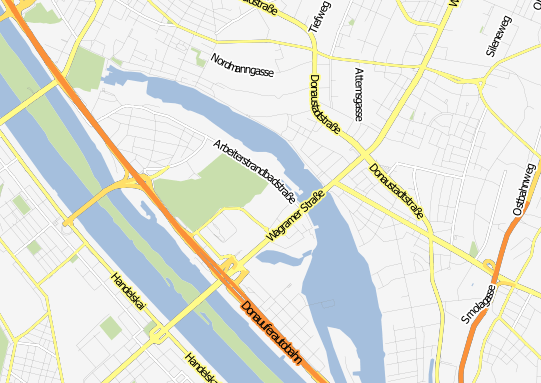
Pingback: QGIS: OSM like Google Maps & Time Manager « Cesare Gerbino GIS Blog
The import of osm_symbols.xml fail in QGIS 1.8.0